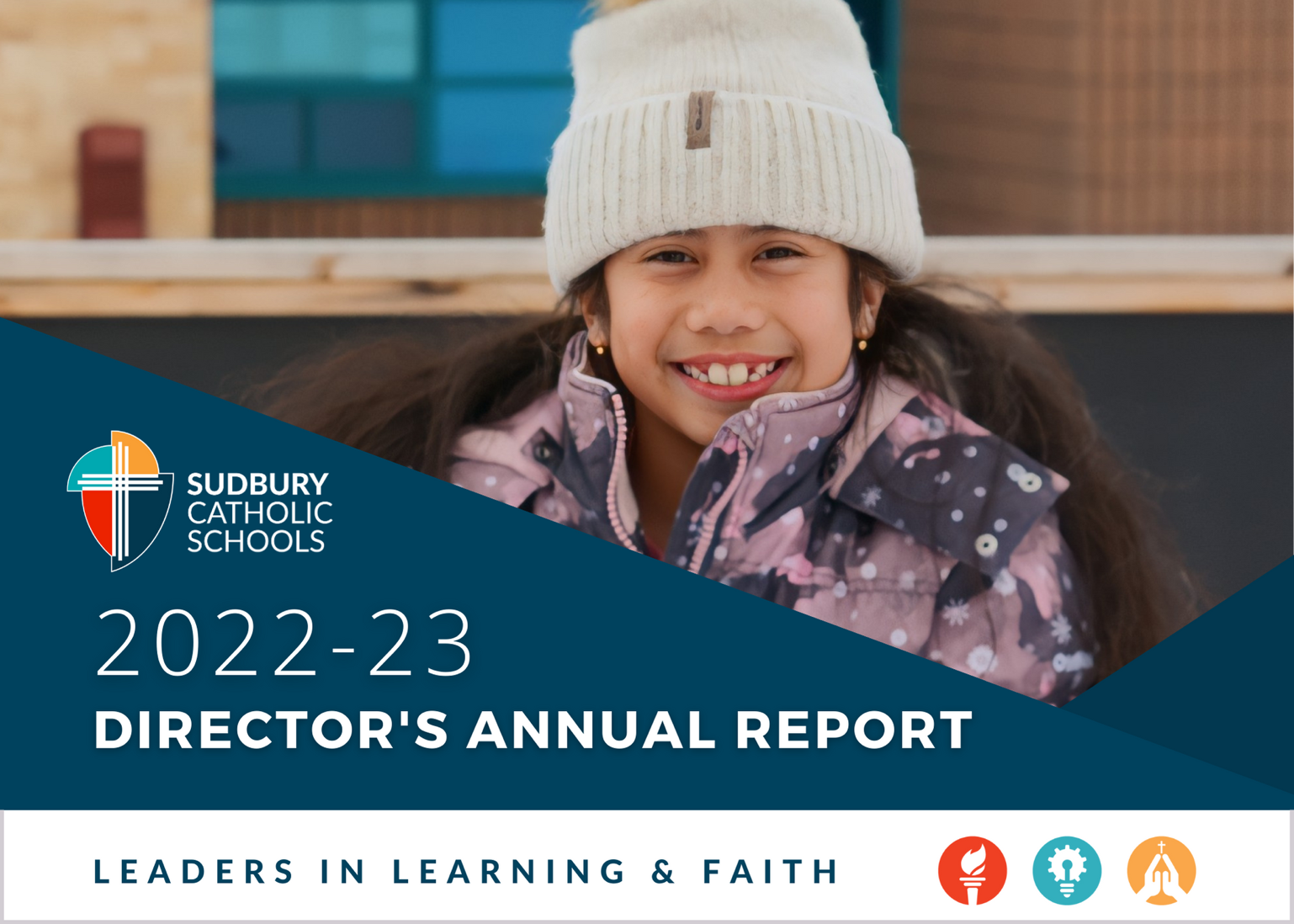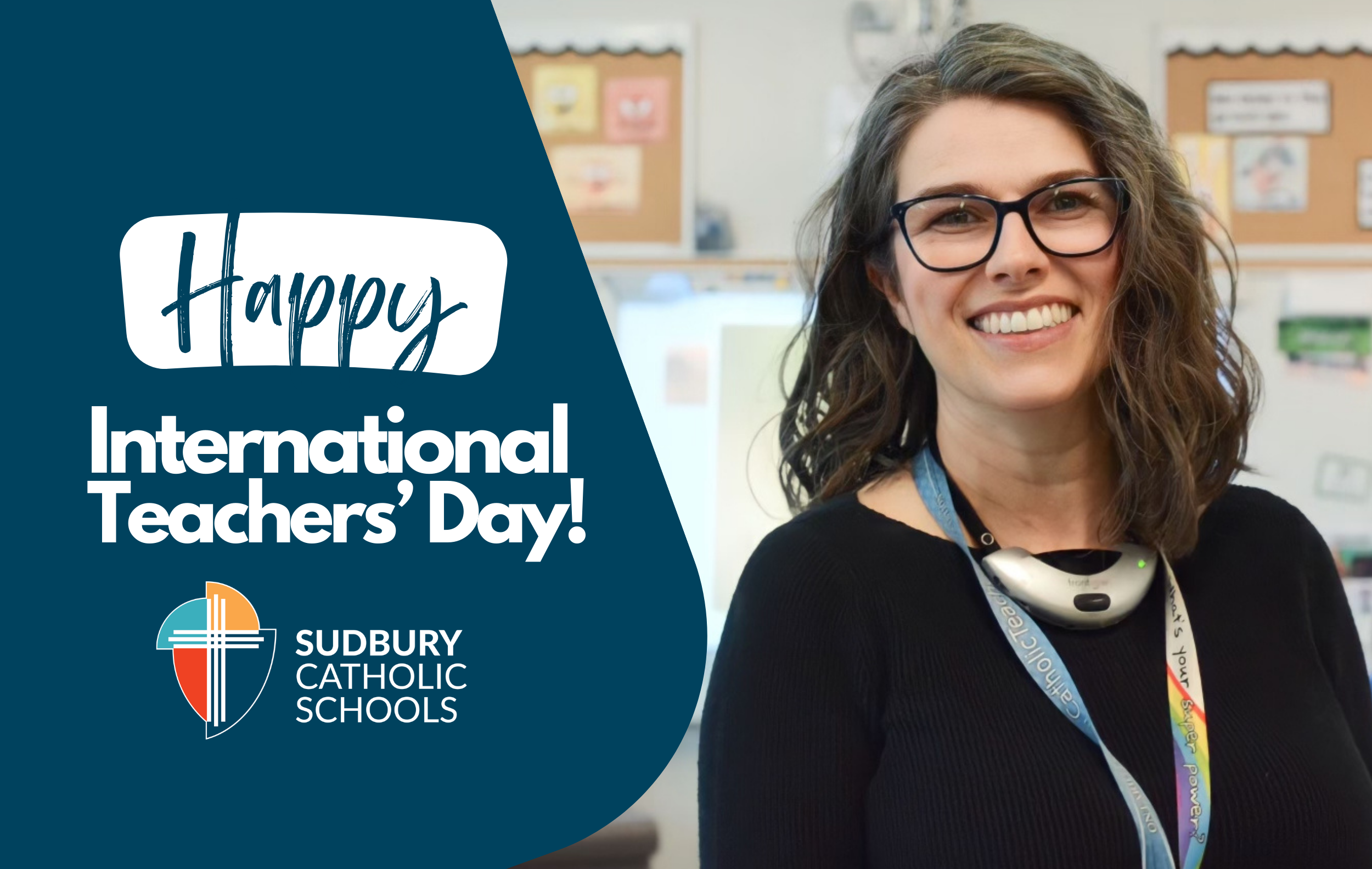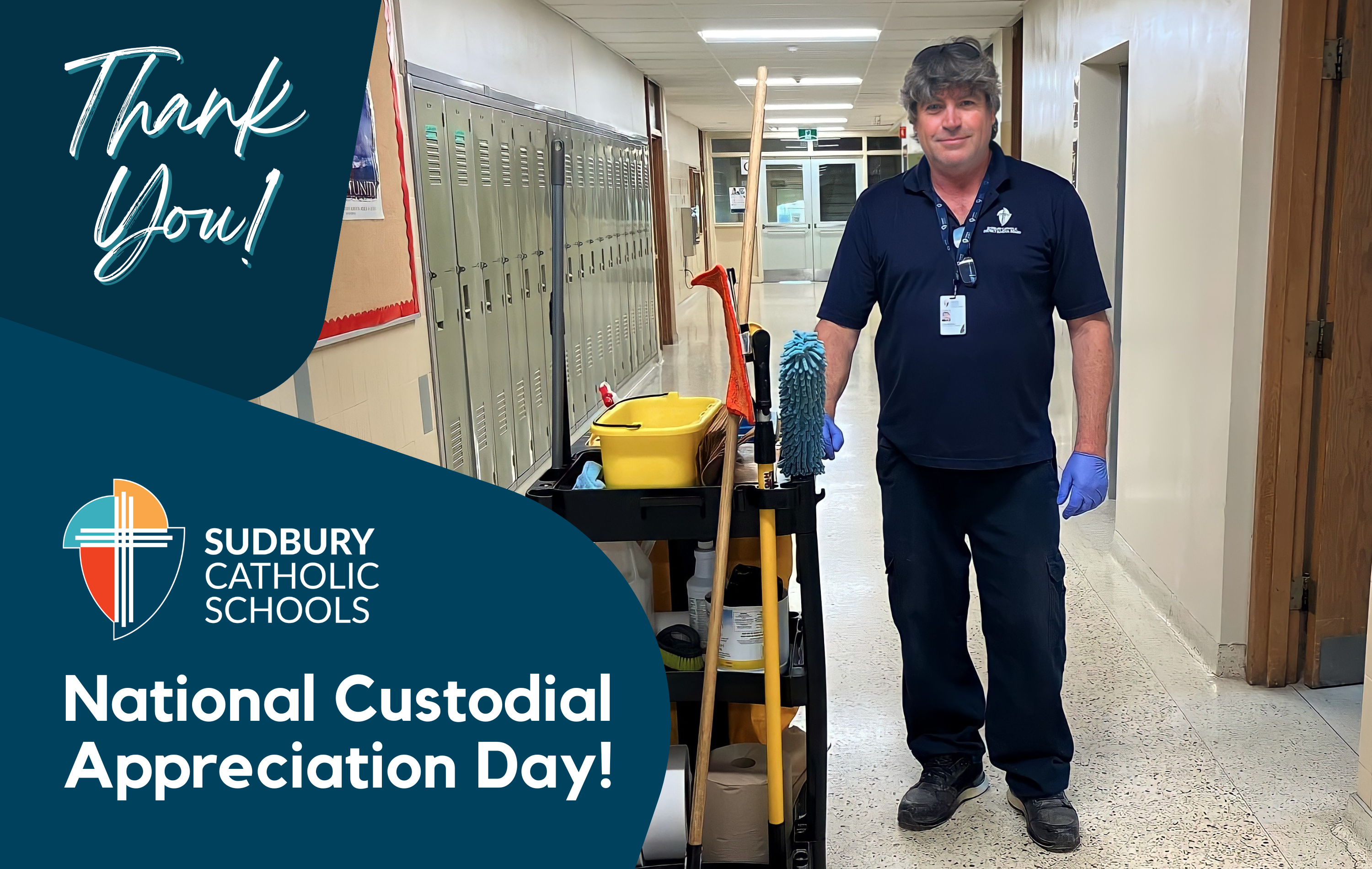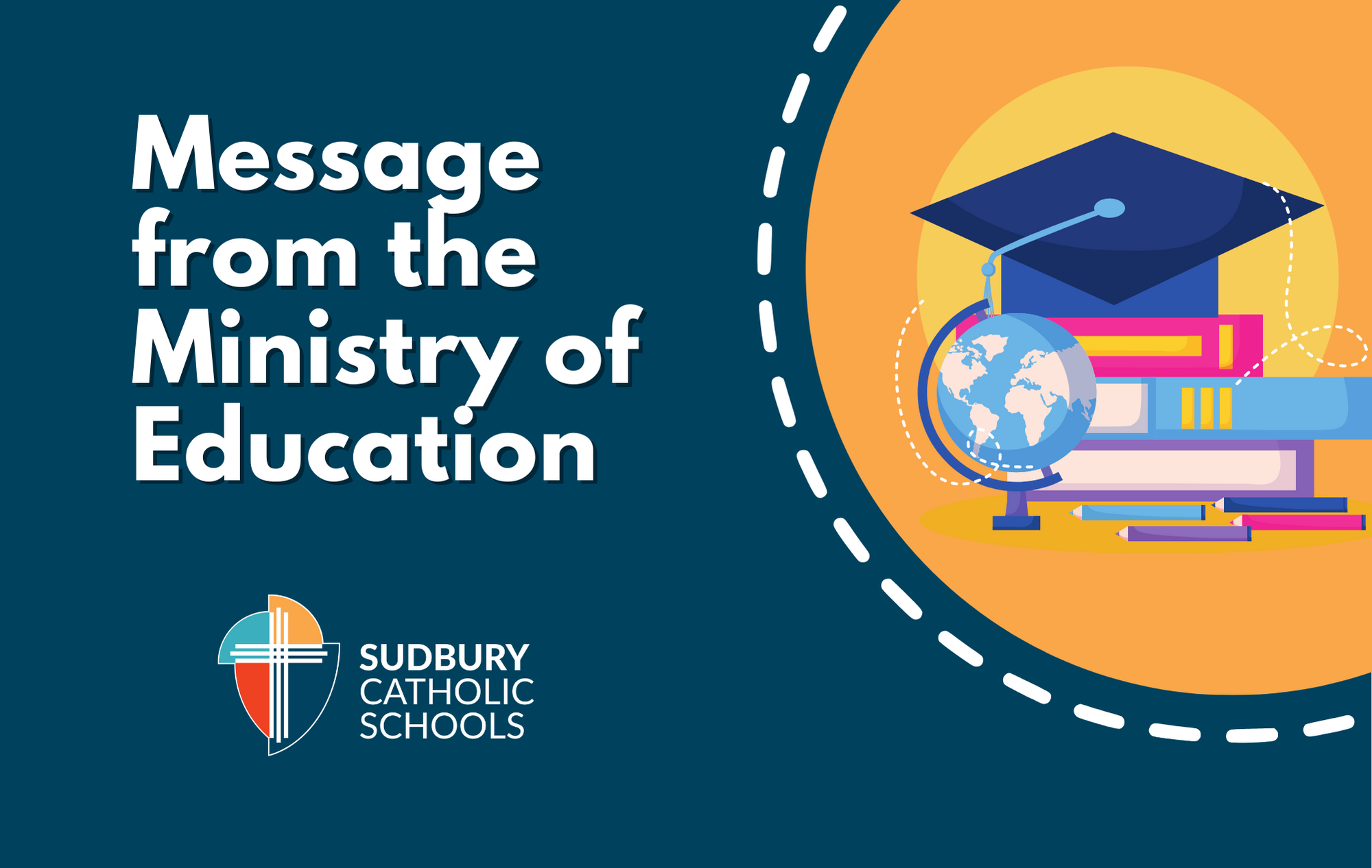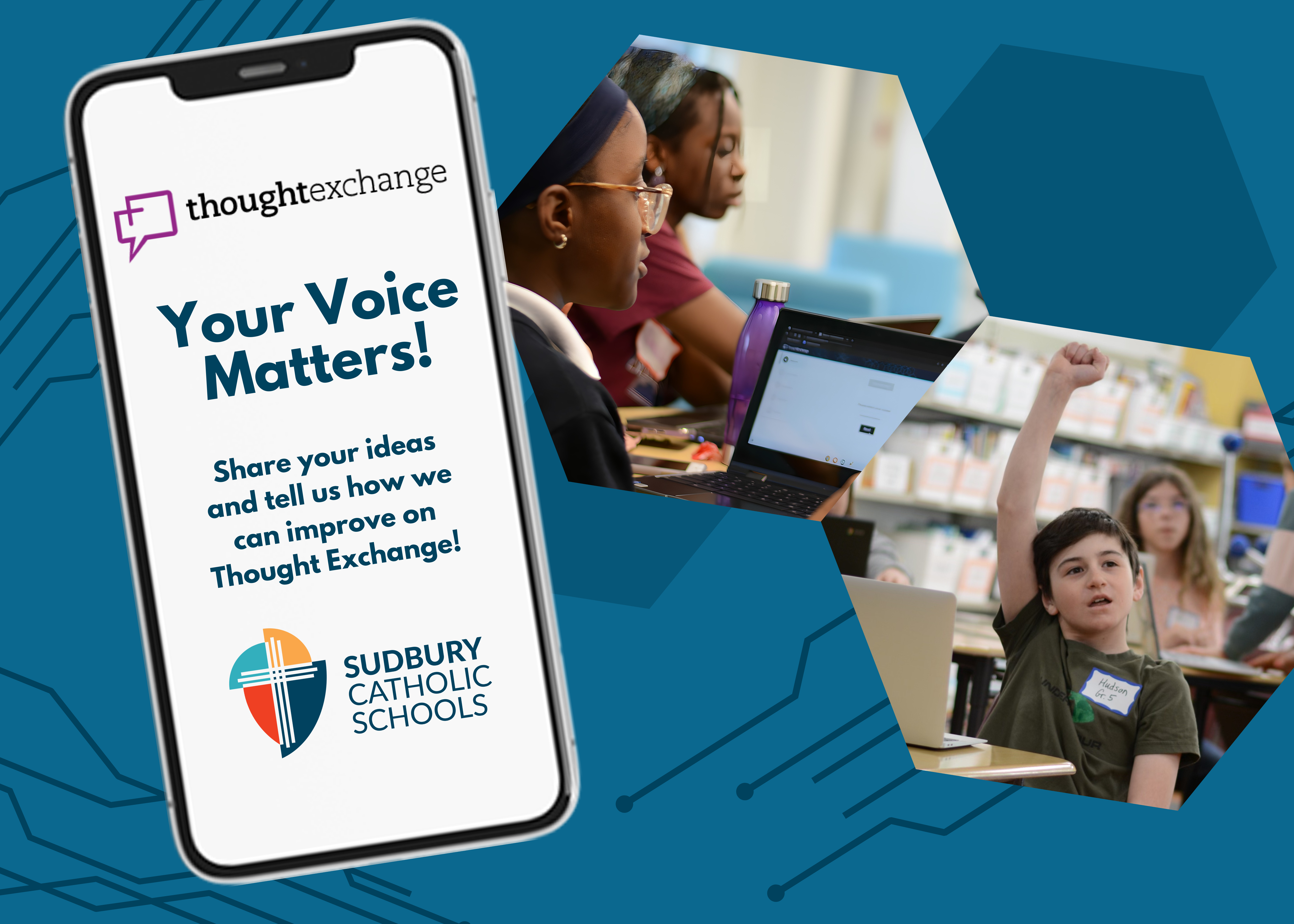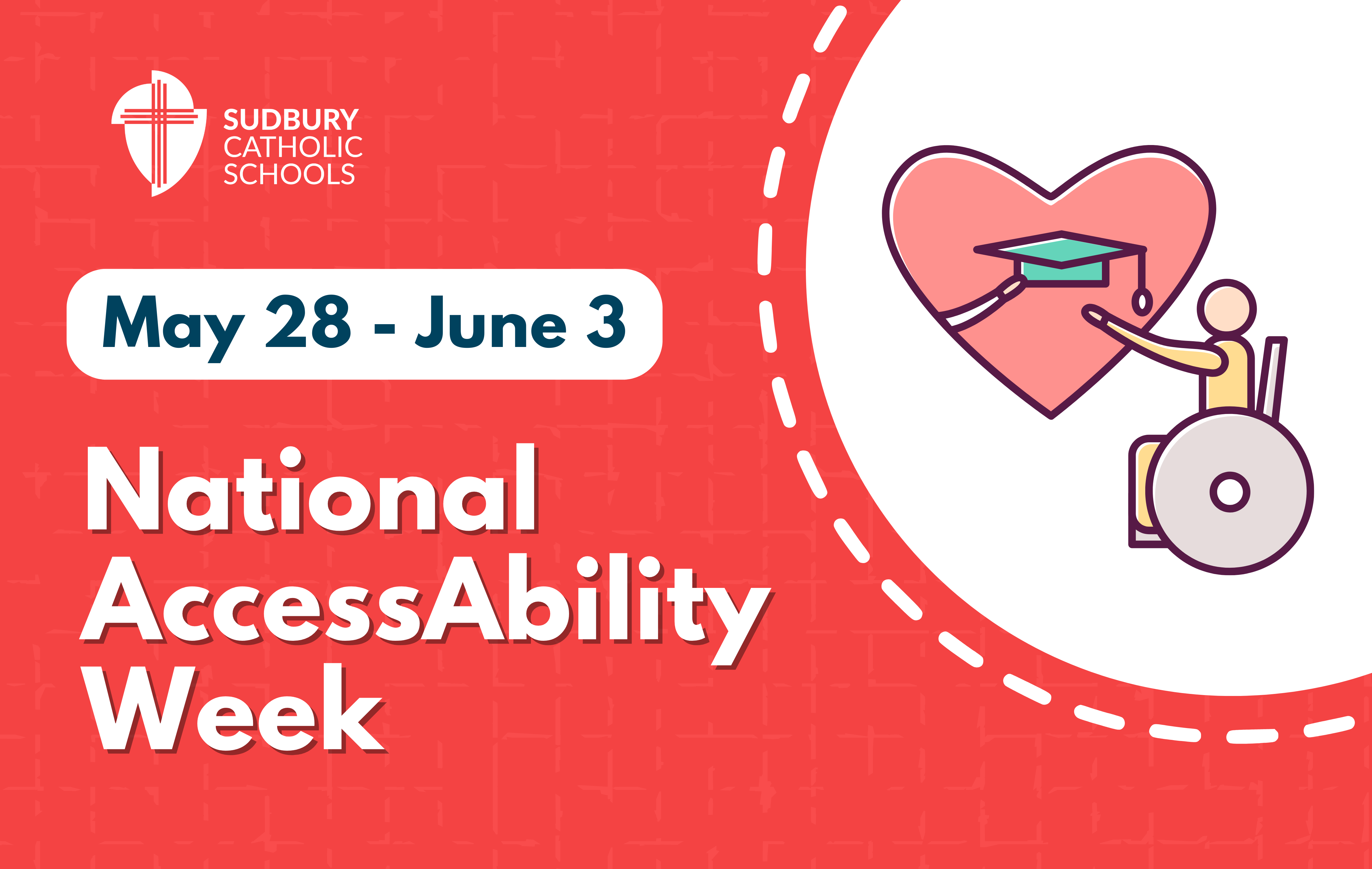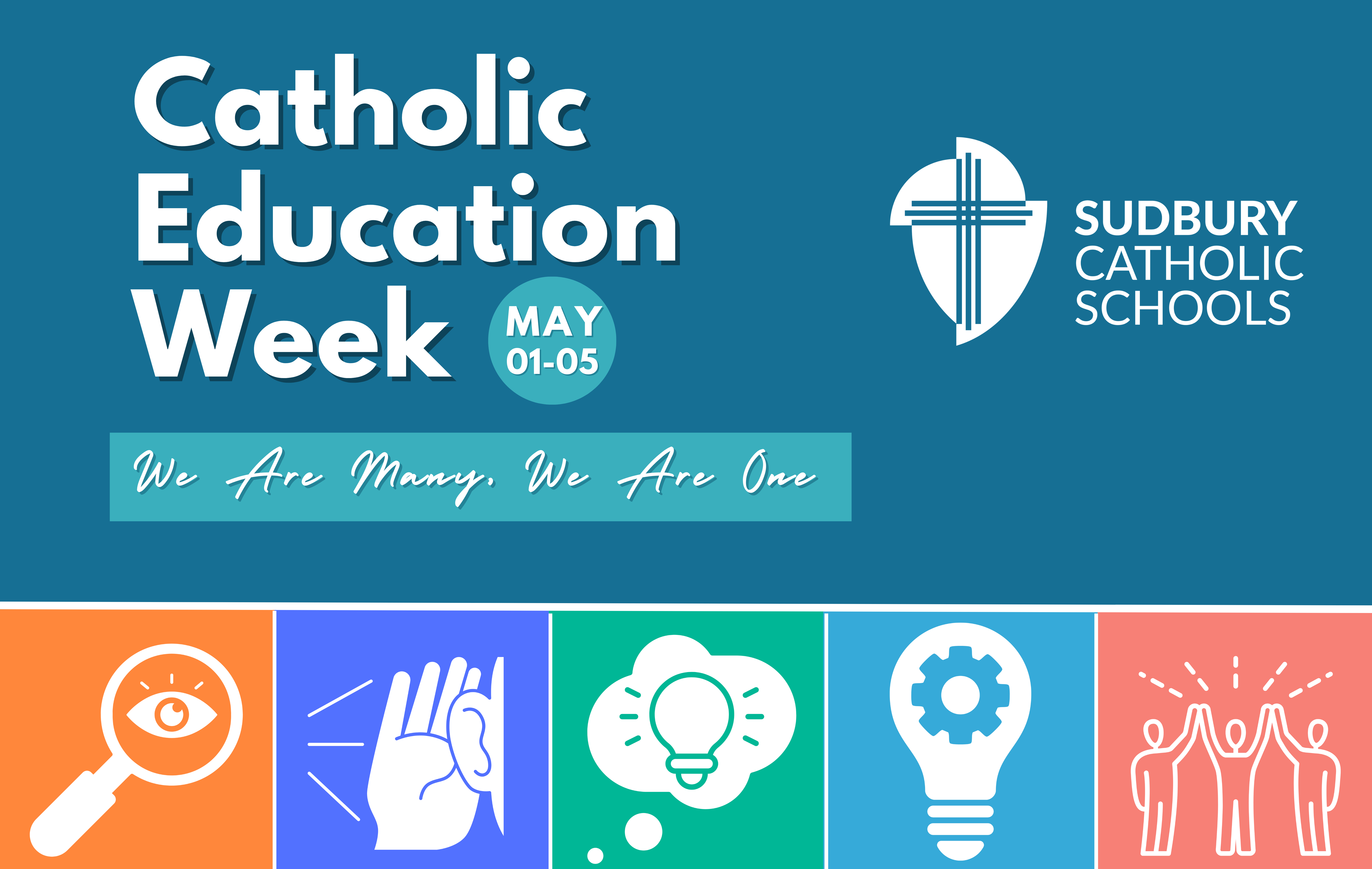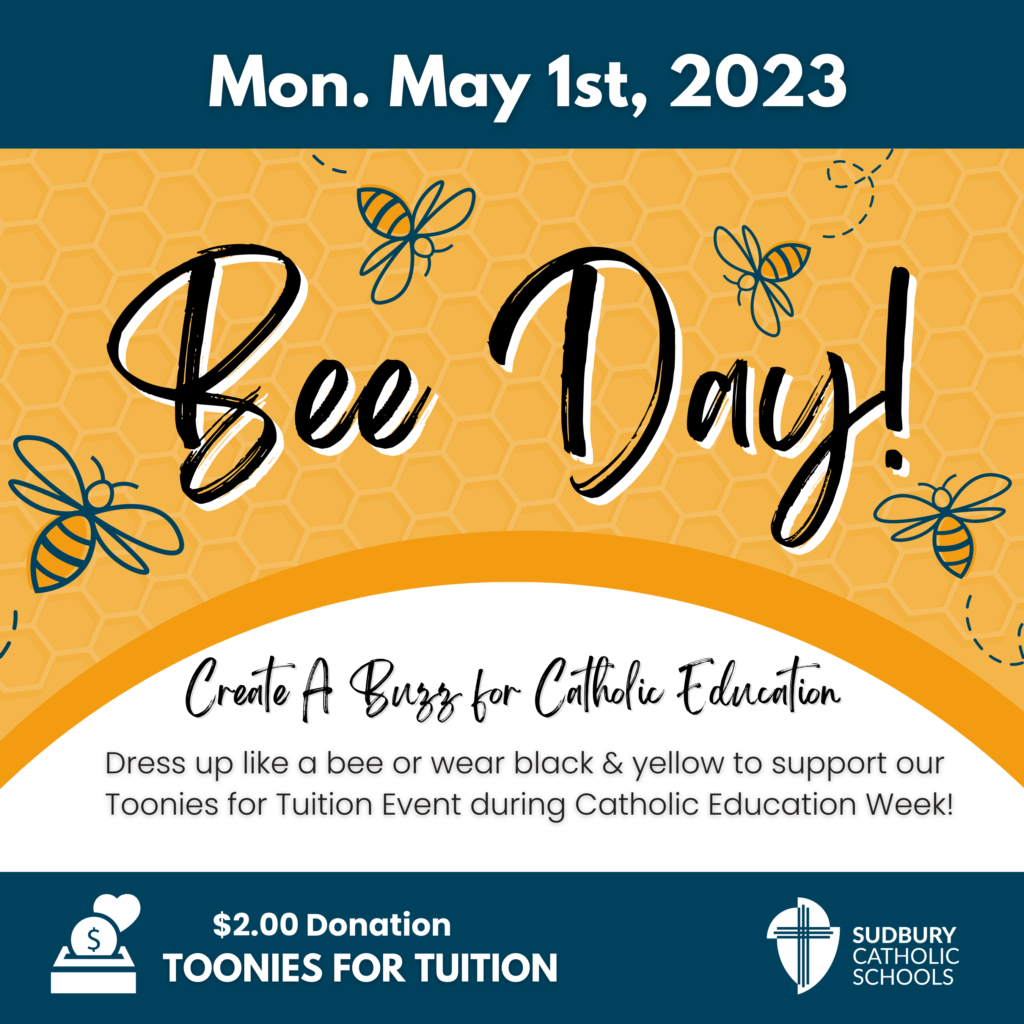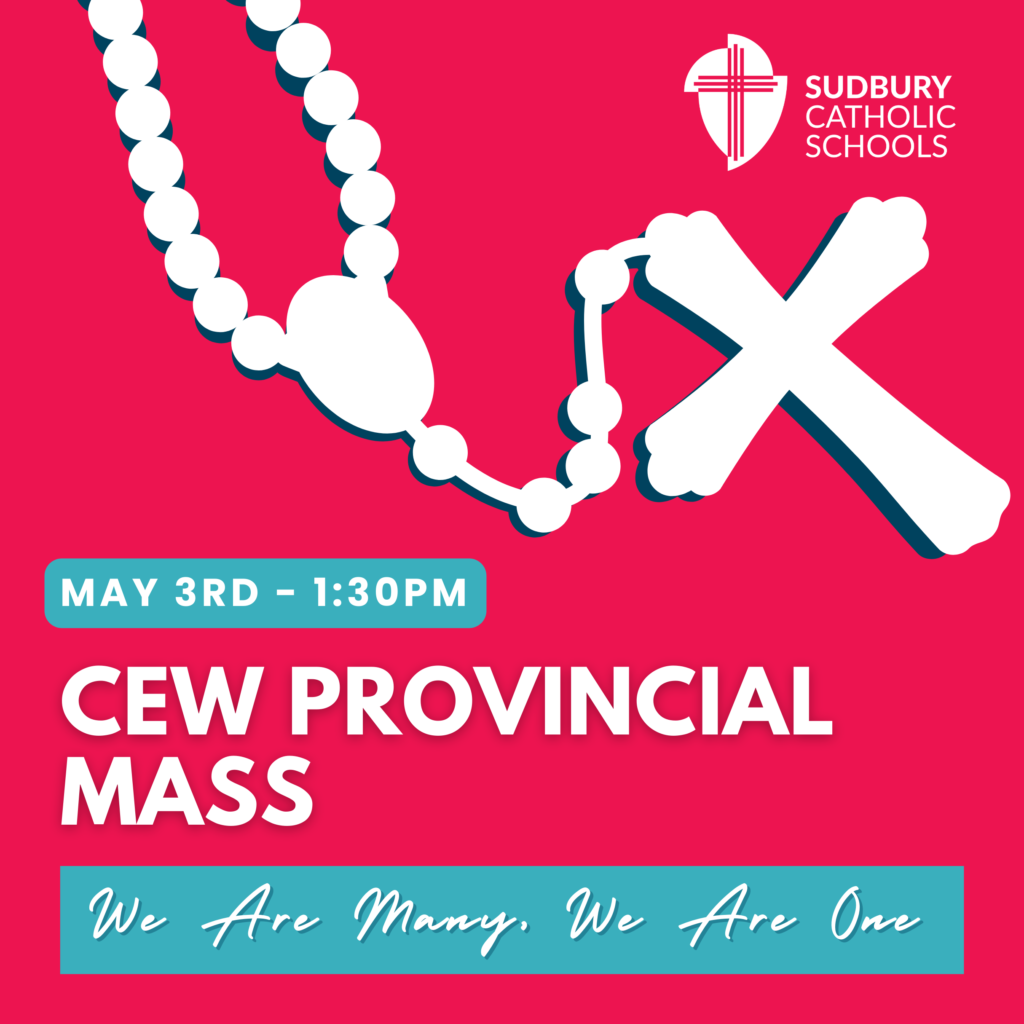Ready, Set, Shine!
It’s Kindergarten Time! The Sudbury Catholic District School Board invites families with children entering Kindergarten during the 2025/2026 school year to participate in the Kindergarten Registration Night on Thursday, January 23 from 4:30 – 6:30 p.m.
This is a drop-in event, where you can explore everything you need to know about starting kindergarten for your child. Meet our friendly staff, learn about our programs, and see why the Sudbury Catholic District School Board is the perfect place for your little one to grow and thrive.
We can’t wait to welcome you and your future student!
Please Note: If parents are unable to make the Board registration night, the Sudbury Catholic District School Board welcomes families to contact their closest Catholic Elementary School to register and ask questions.
Kindergarten Registration Night
Both English and French Immersion Kindergarten programs are available at Sudbury Catholic Elementary Schools for children turning four on or before December 31, 2025. Parents can register children at the following 12 schools:
| School | Programs | Address | Phone |
|---|---|---|---|
| St. Anne | English French Immersion | 4500 St. Michel St. Hanmer, ON P3P 1M8 | 705.969.2101 |
| St. Charles School | English French Immersion | 26 Charlotte St. Chelmsford, ON P0M 1L0 | 705.855.4955 |
| St. David School | English | 549 Frood Road Sudbury, ON P3C 5A2 | 705.674.4096 |
| St. Francis | English French Immersion | 691 Lilac St. Sudbury, ON P3E 4E2 | 705.674.0701 |
| Holy Cross | English French Immersion | 2997 Algonquin Road Sudbury, ON P3E 4X5 | 705.586.3686 |
| Holy Trinity | English French Immersion | 1945 Hawthorne St. Sudbury, ON P3A 0C1 | 705.470.5123 |
| Immaculate Conception | English French Immersion | 1748 Pierre St. Val Caron, ON P3N 1C5 | 705.897.4483 |
| St. James | English French Immersion | 280 Anderson Dr. Lively, ON P3Y 1M8 | 705.692.3974 |
| St. John | English French Immersion | 181 William St. Garson, ON P3L 1T7 | 705.693.2213 |
| St. Joseph | English | 8 St. Paul St. Killarney, ON P0M 2A0 | 705.287.2712 |
| St. Paul | English French Immersion | 1 Edward Avenue North Coniston, ON P0M 1M0 | 705.694.4482 |
| Pius XII | English | 44 Third Avenue Sudbury, ON P3B 3P8 | 705.566.6080 |
Learn more about Kindergarten
For more information about the Kindergarten program at the Sudbury Catholic District School Board, please go to Kindergarten Program, or call your local school.
Kindergarten Program
Pre-Register for School

Register now for the 2024-25 School Year on our online registration platform. Please contact the appropriate elementary school for questions related to Kindergarten Registration Night and registering for Kindergarten.