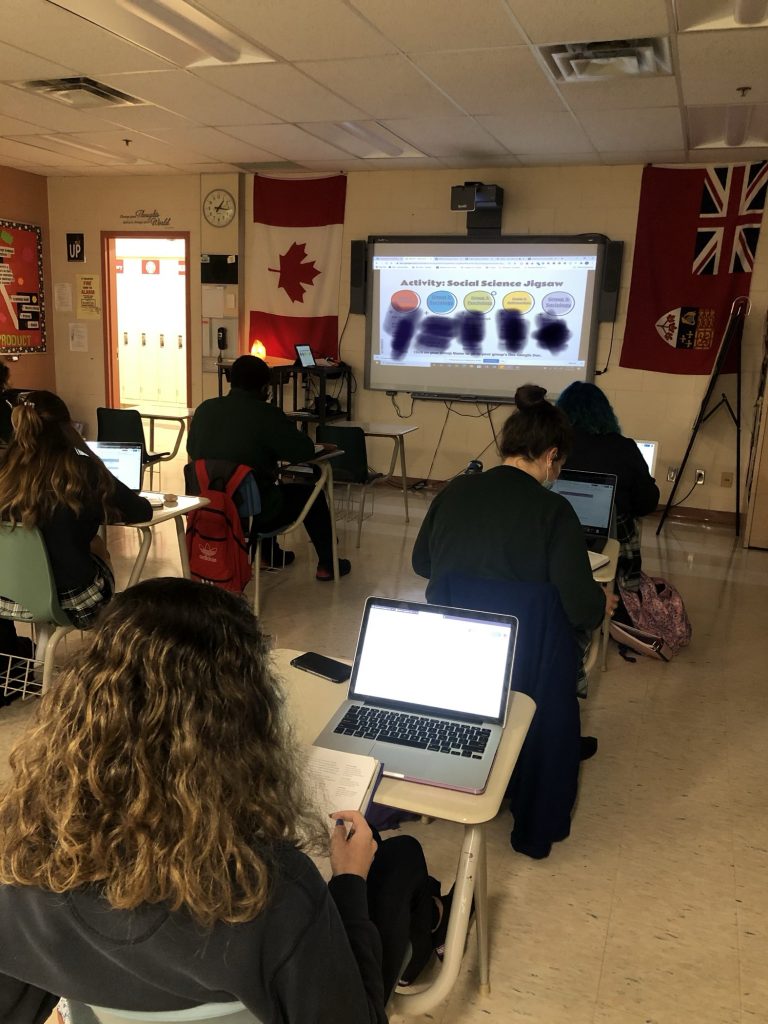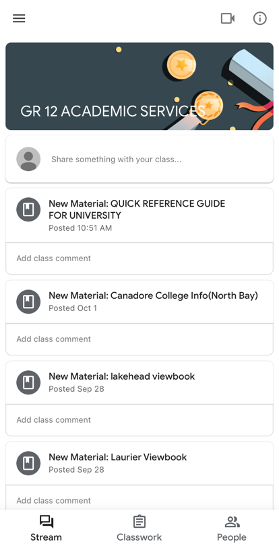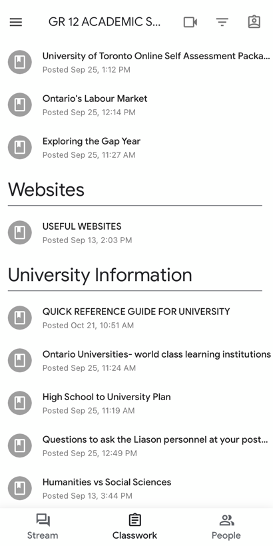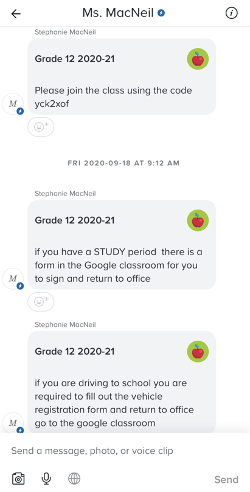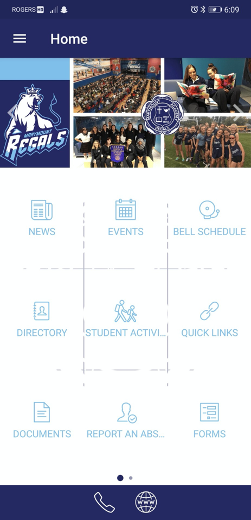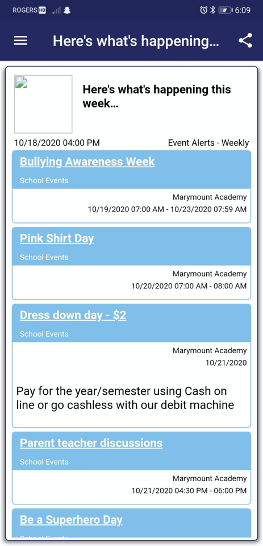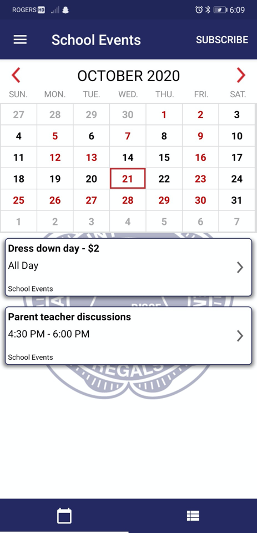A focus on our Secondary Schools
Director's CornerAs we come to the end of October, we extend our thanks to our students, staff, and families for their continued support and commitment to keeping each other safe during these unprecedented times.
We continue to be thankful to our school communities. Our staff for showing creativity, resilience and innovation and our students for their hard work and dedication. This month, we are excited to share with you the amazing work taking place in our secondary classrooms. There are many examples of effective, innovative and engaging practices taking place throughout each of our schools and this blog highlights a few of those.
The following video provides a brief demonstration of what a secondary classroom set up might look like in our schools. Here we have Bishop Alexander Carter Teacher, Mr. Steve Facchini teaching a Math class. An excellent example of effective practice.
Bishop Alexander Carter Teacher Incorporates Meditation and Kahoot to Engage Students
Lori Roy is a teacher at Bishop Alexander Carter. She has tried various practices to help engage her students learning in-class and remotely. She meditates with her students everyday and shares the meditation video with the remote students. Many students have expressed that the meditation has been very beneficial to their well-being. Students have also enjoyed the use of Kahoot where students in class and remotely can eagerly participate.
Lori also tries to take her students outside for a few minutes each class so that they are able to get some fresh air. Periodic breaks during class are very important to re-energize and help students maintain their focus.
To help engage parents and guardians, Lori has added them to the Google Classroom where she is able to send updates and other important information.
“I was having trouble forming bonds in the first week but having a little informal chat time, a meditation or a fun engaging game has helped us become a closer community,” she said.

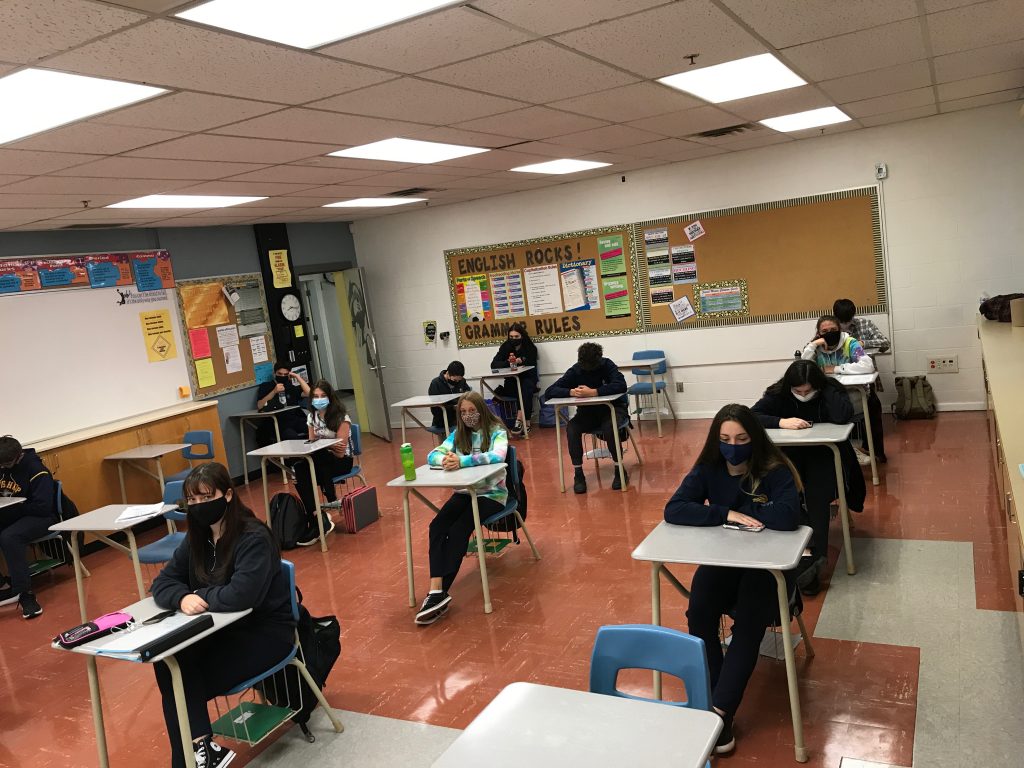
and engaging in virtual activities.
St. Benedict Teachers and Students Collaborate to Create an Inclusive Learning Environment
To properly adhere to the physical distancing requirements, teachers have had to rethink their pedagogy at a time when physical collaboration among students is not possible. In order to do this, many creative educators have worked to leverage digital collaboration tools to facilitate synchronous learning.
“Building community and getting remote students to participate when they are anxious or shy has certainly been a challenge,” says Amanda Barry, a secondary teacher currently teaching senior social science and English at St. Benedict. “My students and I are experimenting with a lot of tools and strategies. They don’t always work perfectly, but when they do, we get a glimpse of what hybrid learning has the potential to be,” she said.
Amanda has worked to get remote learners to collaborate with in-class learners through the use of shared Google platform features like Google Docs, Google Slides, and Google Jamboard for both group work assignments and collaborative writing during lessons. Students have even worked together in their hybrid groups to present slides by taking turns sharing their screens through Google Meet and speaking to the class both from home and from within the classroom. According to Amanda, students have even shared their screens and phoned into the class on speakerphone to display and explain their slideshows when experiencing mic issues. “It sometimes amazes me to see how resourceful and flexible we’ve all become throughout this process and we’re definitely having some fun with it too!” she said.
At the start of each lesson, distance learning students are expected to join a class Google Meet posted by their teacher each day in their Google Classroom. Amanda says that she shares her screen to display her lesson while students ask questions and participate in class discussions using the chat. She also recommends having a willing in-class student join the meet to act as the chat moderator to read and alert her to incoming questions and discussion contributions she might miss while she is teaching.
“It’s far from perfect, but we’re all trying our best to make it work.”
Amanda has also invited virtual guests to speak to her classes. Last month, Dominic Beaudry, SCDSB’s FMNI Language Facilitator, joined the class Google Meet to provide some Indigenous perspective on human development and stages of life growth. In-class and remote learners joined the Meet to ask Mr. Beaudry questions while he presented from his classroom at St. James School in Lively.
Amanda has been known to quote (and have her English class write in response to) Winston Churchill’s words as he worked to form the United Nations after WWII: “Never let a good crisis go to waste.”
Just Another Science Experiment for Science Lead at St. Charles College
Cara Whalen has been balancing remote learning simultaneously with in-class learning for more than a month and a half now with her grade 12 college and university Chemistry classes at St. Charles College.
The move hasn’t been an easy transition but she is making the best of it using her laptop to screenshare her SMART board and an iPad camera to share video, both over Google Meet.
While Cara agrees the transition took hard work and was time consuming, the learning has led to a number of positive outcomes such as a paperless classroom, and improved work submission. “I like that the online environment keeps track of all their assignments which has led to greater student organization,” she said.
Students in class and online receive the same instruction during lessons, and for the most part complete the same activities and assignments regardless of their learning modality. Cara says: “Chemistry is very much about doing, and while remote learners cannot access all of the lab equipment available at school, I try as much as I can to show them reaction demonstrations as they happen, or provide virtual simulations of labs to fill the gap.” To demonstrate their understanding of molecular bonding and shapes, students at home and in class both built 3D models out of foam balls to help them visualize the shapes the molecules take.
As far as the remote students specifically, Whalen says “The synchronous model allows remote learners to be a part of real-time teaching. They can ask and answer questions along with the rest of the class, watch reaction demonstrations as they happen, and feel a part of the in-person class experience as much as possible.”
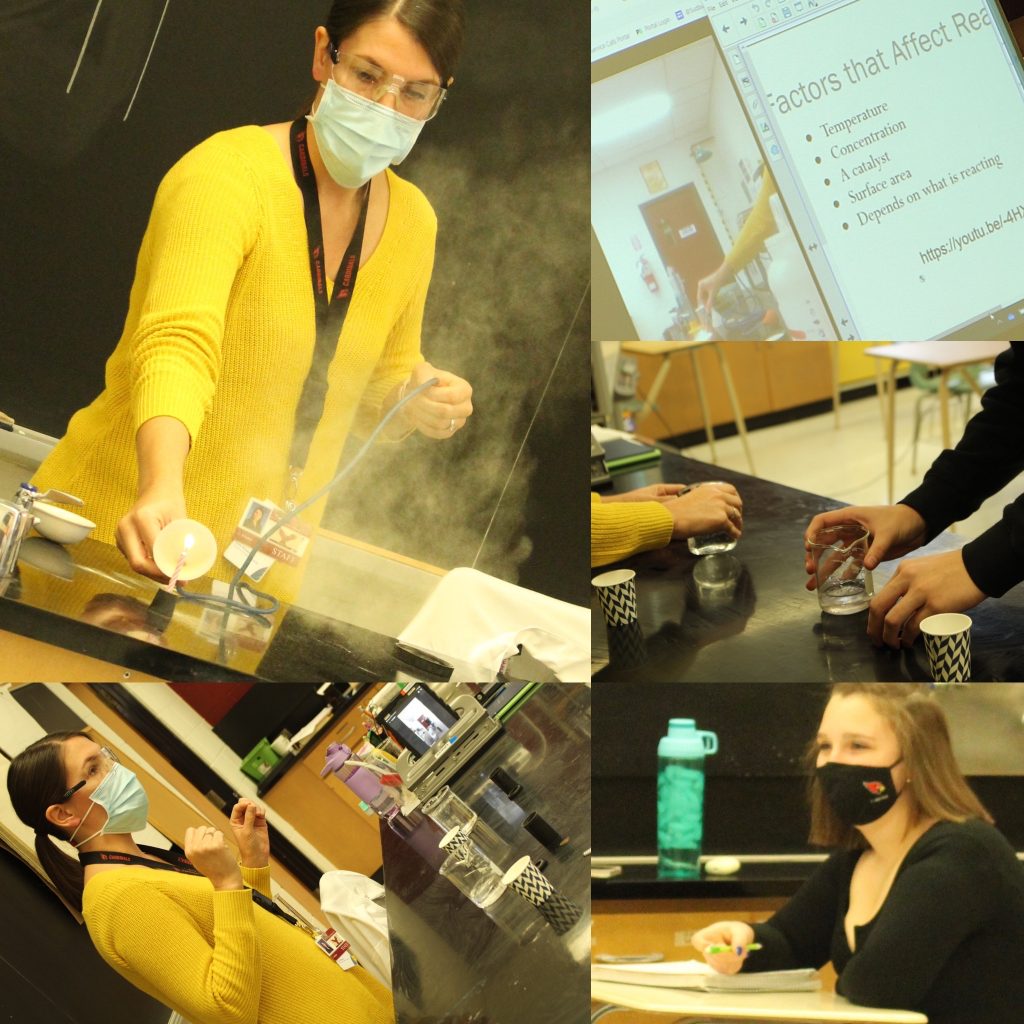
Marymount Academy Students Get Creative with Virtual Classes
Mrs. Jolanta Tourville is getting creative with her parenting class at Marymount. She has created the baby shower assignment to engage both in-class and remote students. Students had to create a baby shower invitation, a decoration, and a COVID friendly game for the upcoming event.
Jolanta believes it is incredibly important to create a sense of community even if some learners are not physically in the same classroom. During her lessons, she tries to develop a trusting relationship with each student. She takes the time to establish that trust regardless of whether they are studying in-class or remotely. Students need to know that their teachers really care about them as individuals and have their best academic and social interests at heart.
“I solicit feedback from students regularly to find out how they are experiencing their online learning. The remote students were so excited to participate in all the baby shower activities and were engaged throughout the whole process,” she said.
Trying to optimize social interaction and checking for understanding throughout the process is also very important. Jolanta ensures she allows opportunities for students to interact with one another, share ideas and work to solve a problem. Jolanta enjoys working alongside her fellow teachers to see what they are doing to assist their own learners.
“It is so nice to work alongside my colleagues where we bounce ideas off of each other. We talk about what is working with the remote platform and what is not working, especially when it comes to assessment” said Mrs. Tourville. “Now, more then ever, it is important to share ideas as well as our success stories and even failures.”
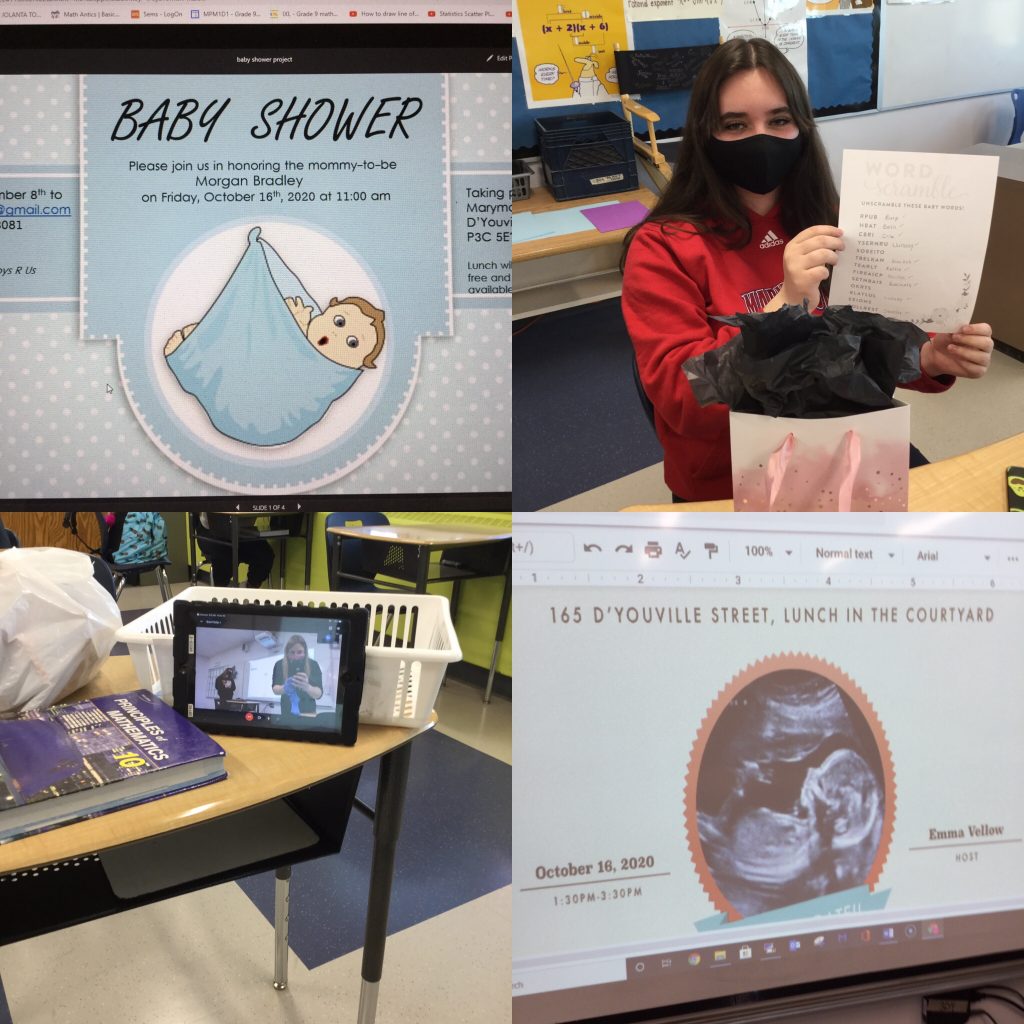
Get to Know Us

Middle Row Left to Right: Sabrina Crossthwaite SCC, Savannah Crossthwaite SCC, Vanessa Ferrucci MMA, Loren Geick BENS, Kylie MacGregor BAC
Bottom Row Left to Right: Rosaria Nero BENS, Jennifer Qiu MMA, Brianna Ritchie SCC, Shayla Villeneuve BENS, Emma Whitton SCC
Our Student Senate for the 2020-2021 school year consists of 15 students from our four secondary schools.
Overall, members of the Student Senate believe that their school communities are adapting to the new mode of learning. Through the hybrid -synchronous learning model, students feel they are benefiting from the flexibility and accessibility that the technology offers and enjoy viewing the curriculum at the touch of their fingers. Many students also feel that they are able to be more independent and build important skills needed to be successful in post-secondary studies and beyond. Members of the Student Senate are not only busy with their studies but they are also working together to build community within their schools.
The Student Council at St. Benedict has moved to a digital approach, allowing them to meet online through MS Teams. Rosaria Nero, Student Trustee and Student Council President for St. Benedict has enjoyed the more collaborative nature of these meetings and looks forward to watching her fellow students come together. The group is looking forward to planning future spirit days and sharing acts of kindness to help honour support staff and their hard working bus drivers. Students are also enjoying working with their guidance teachers who are ensuring crucial information such as university information and application dates are sent to students through the Remind App and Google Classroom.
“This is a new learning experience for everyone and the support from our school and the school board has been truly overwhelming. Together, we are working to be part of a change that will revolutionize the way students learn.” Said Rosaria Nero, Student Trustee.
Below shows an example of what Google Classroom looks like for a Grade 12 student at St. Benedict School.
Bishop Alexander Carter students have been thoroughly impressed with their teachers’ approach to classroom learning. They feel that their teachers have done a great job at supporting both remote learning and in-class learners and ensuring that everyone gets the extra help they need.
An in-class grade 11 student Mikayla Riddle stated, “I like going to school every day because there is face to face interaction with other people and I feel more engaged in the conversation.”
Students participating in the BEST program have enjoyed the opportunities their school made possible including completing classes outside, introducing power yoga and inviting guest speakers. Students hope to work together to organize school initiatives during the year that abide by proper health and safety protocols.
Students at St. Charles College would normally be hosting their biggest fundraiser of the Fall, their Canned Food Drive in support of the Sudbury Food Bank. Students and staff were passionate about finding an alternative way to support the cause and started a mask campaign where students and staff can purchase their own Cards themed mask for $20. While the school adjusts to new routines, students and staff are hopeful that they will continue to find new ways to bring the school community together such as virtual pep rallies.
Students at Marymount Academy have not let the changes to their school and classrooms deter them from giving back to their community. Unable to support the Blue Door Kitchen in traditional ways, students are working together to plan safe fundraisers that all students can participate in such as their virtual movie night fundraiser and their Buy A Snack Give a Snack fundraiser. Vanessa Ferrucci, a student at Marymount Academy, says students are also excited about the launch of the school’s brand new app. This platform allows students and parents to get daily updates on things happening within the school along with reminders to pay for dress-down days and various other events. Vanessa says that it’s important to also include remote learning students in their plans.
“The app is a great example of how anyone can feel connected to the school, whether they are learning in-class or remotely. We are trying to come up with more ways we can involve the remote students as our fundraising campaigns continue throughout the year,” she said.
Below are some snap shots inside the new Marymount App!
While this year has not been without its challenges, Student Senate members all agreed that they look forward to the remainder of the school year and to the new opportunities ahead.